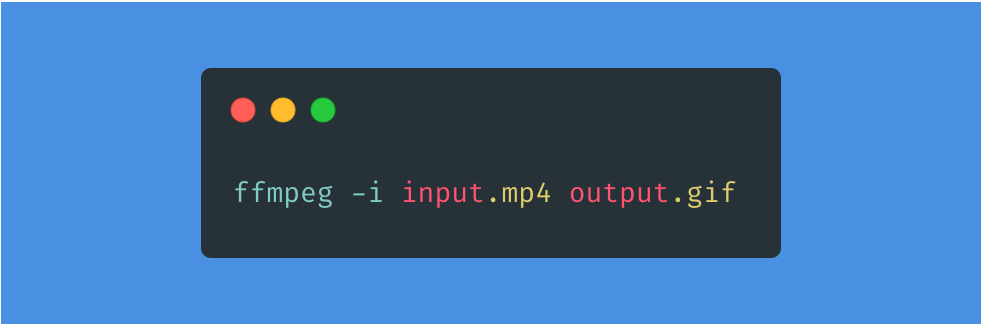Install HomeBrew
Using the terminal, run the following command.
/bin/bash -c "$(curl -fsSL https://raw.githubusercontent.com/Homebrew/install/master/install.sh)"Install ffmpeg
Install ffmpeg from HomeBrew using the terminal command below.
brew install ffmpegConvert Videos to GIF
Simply run this ffmpeg command.
ffmpeg -i input.mp4 output.gifTo reduce the frame rate of the output GIF, simply add the argument -r.
ffmpeg -i input.mp4 -r 15 output.gifNote that ffmpeg accepts several video input formats. Run the following command to get a list of supported codecs.
ffmpeg -codecs